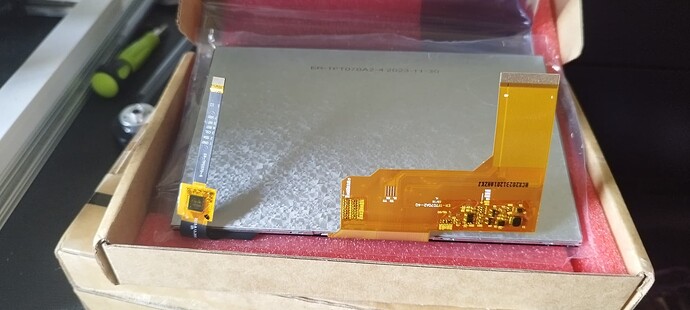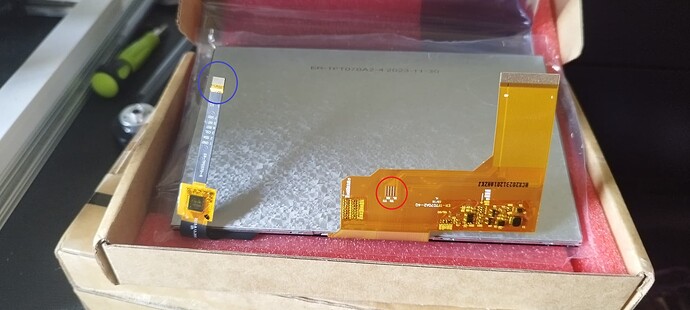I recently got these (yeah), and I’m wondering: How do I get the touch support?
You have “GHIElectronics.Endpoint.Drivers.FocalTech.FT5xx6”
You have “GHIElectronics.Endpoint.Drivers.VirtualKeyboard”
Edit: I see what you mean. We recommend these:
(480x272) TFT 4.3 inch LCD Module OPTL TouchScreen Display for MP4,GPS,480x272
(800x480) 4.3" 800x480 IPS TFT LCD Module All Viewing OPTL TouchScreen Display
(480x272) Sunlight Readable 4.3 inch High Brightness 480x272 TFT LCD Display
No, I mean physically connect. I don’t see a port for the touch part.
Oh? I got the 7" one : 7"TFT LCD Touch Screen Display Module 800x480 for MP4,GPS,Tablet PC, with a touch panel attached by default.
EDIT: Oh, I see that your touch panels are integrated into the single cable. Sigh ![]()
I made the same mistake - got the wrong one either based on some old list on the site or my own fumble when ordering. In any case, I ended up with the SPI touchscreen on a separate flex ribbon. I guess that one goes into ‘inventory’ and I’ll have to order a proper one when I’m feeling ready ($$$) again.
Nuts. Well, that’s something to mention when they make the video on how to do all this. The interface looks like I2C though.
@Dat_Tran - I still don’t get it. All three of those have touch screen options in the drop-down and when you select any of those options, it shows the touch screen as a separate flex cable. What’s the correct option and how do we get it attached?
So the “soldering type FPC” touch option should be selected?
What about USB->HDMI? Would make selection easy.
The documentation still links to the 7" display 800x480. So I bought it including the capacitive touch - unfortunately with a separate connector.
(1) How can I use this display, i.e. what are the configuration values?
(2) How can I use touch?
I think we need to remove the 7’’ display link, it is no longer correct.
The display on your desk is correct and it is from buydisplay. But looks like clarification/correction is needed on the docs.
So that means I have to throw $54.20 in the bin? Seriously?
I hear your. I have an 800x600 paperweight now too, but I don’t even throw extra screws and nuts away. You never know…
Regards,
Martin “one of every dev kit ever made” Calsyn
The display works. As for touch, it can be wired to i2c bus on that headers. Getting the pins for the display needs a connector.
We will improve the docs but don’t discard the display. I am sure there is a reasonable way to wire touch.
Alright, sounds like we need to find/hacktogether an adapter. They sent the connectors in the packaging so at least there is that start.
EDIT: If I knew what the connector is called I can start the search for a breakout board.
Muhahaha. So, is that ribbon cable I2C, but does the connector use UART? Does that mean we can program a Fez Flea as an interface?
Before I push any Buy buttons this time, can someone tell me if I’m off to a good start?
https://www.amazon.com/uxcell-Converter-Couple-Extend-Adapter/dp/B07RS4SCSG/