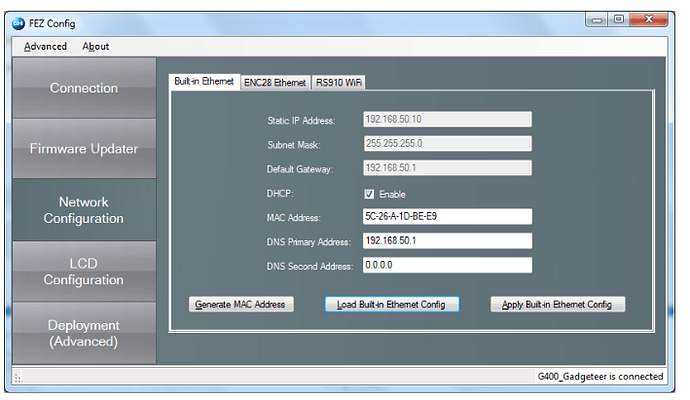Hi, Any feedback is appreciated.
I am rotating the display to have it as a portrait.
But it is not working, I tried different thing but it did not help
Has anyone tried it
displayController.SetConfiguration(new ParallelDisplayControllerSettings
{ //Use this to test
//Width = 800,
//Height = 480,
Width = 480,
Height = 800,
DataFormat = DisplayDataFormat.Rgb565,
Orientation = DisplayOrientation.Degrees270,
PixelClockRate = 33000000,
PixelPolarity = false,
DataEnablePolarity = false,
DataEnableIsFixed = false,
HorizontalFrontPorch = 40,
HorizontalBackPorch = 40,
HorizontalSyncPulseWidth = 48,
HorizontalSyncPolarity = false,
VerticalFrontPorch = 13,
VerticalBackPorch = 31,
VerticalSyncPulseWidth = 1,
VerticalSyncPolarity = false,
});