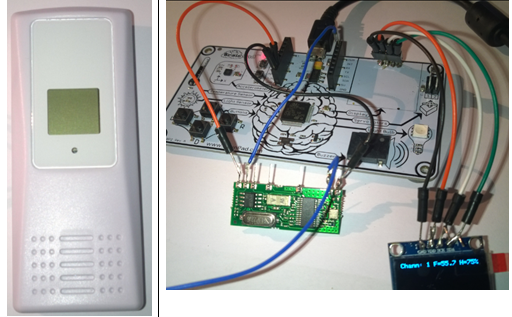BaronVonSchnowzer found a way to receive the signals of the Ambient/Froggit F007TH 433 MHz Remote Temperature/Humidity Sensor with Arduino boards.
Running Arduino code the BrainPad can be used to decode and display the temperature and humidity values.
The Arduino Sketch Temperature.ino can be downloaded from here (Post #33)
What you need is:
Ambient or Froggit F007TH Sensor
433 Mhz RF Receiver like Aurel RX-4MM3++/F
BrainPad
Download Temperature.ino from the above link.
Include the following three short code segments in the code of Temperature.ino
- Behind #include >SPI<
``#include >Wire.h<
#include >Adafruit_GFX.h<
#include “Adafruit_SSD1306.h”
//Use I2C with OLED RESET pin on D13
#define OLED_RESET 13
Adafruit_SSD1306 oled(OLED_RESET);
#if (SSD1306_LCDHEIGHT != 64)
#error(“Height incorrect, please fix Adafruit_SSD1306.h!”);
#endif
-
as the last commands in setup()
oled.begin(SSD1306_SWITCHCAPVCC, 0x3C);
oled.display(); // show splashscreen -
behind the command: Serial.print(Buff);
include:
char Buff2[25];
sprintf(&Buff2[0], “Chann: %d F=%d.%d H=%d%%\n”,
stnId,
(Newtemp-400)/10,
Newtemp-(Newtemp/10)*10,
Newhum);
oled.clearDisplay();
oled.display();
delay(100);
oled.setTextColor(WHITE);
oled.setTextSize(1);
oled.setCursor(0,0);
oled.println(Buff2);
oled.display();
Set the variable int RxPin to:
int RxPin = PA8; //The number of signal from the Rx
That’s all: enjoy!